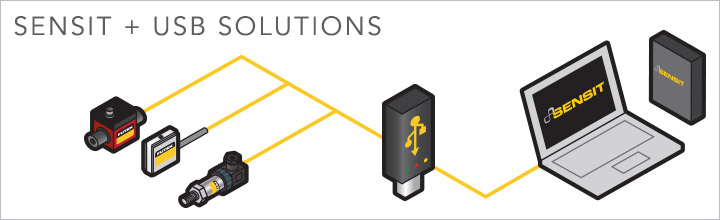
How SENSIT works with our USB Technology
The SENSIT® software is designed to display and record measurements made by USB Sensors. At its core, the software is incredibly simple and efficient. Users can take advantage of basic features such as the display mode, where the sensors peak/valley is shown, or utilize more advanced functions for data logging and graphing. Programmed entirely by FUTEK engineers, this software seamlessly integrates with all USB Sensors.

Simple Display
Designed with you in mind, SENSIT’s navigation system is very intuitive. The layout displays four tabulated sheets separating the core functions of the program. A vast number of options are available so each user can define the viewer environment by their requirements.

Data Logging
You can easily utilize the SENSIT® software to measure and track your tests with the data-logging feature. Users can set up their tests and record all of the data taking place with the USB Software. A convenient export to excel option is also available making this feature very powerful.

Math f(x)
Need to run a few calculations? Take advantage of the built in calculator tool for involved permutations. This tool is very valuable in avoiding miscalculations.

Live Graphing Mode
One of the great features of SENSIT is its ability to perform live graphing. Operating simultaneously with the data logging feature, the graph feature serves as a great data visualization tool giving you an image of your measurements as data is being recorded.
Fundamental Operations
From tracking the peak and valleys to data logging over 1,000 samples per second, SENSIT® software delivers a comprehensive solution. Core Features include:
- Tracking Mode
- Peak Mode
- Valley Mode
- Peak Reset
- Valley Reset
- Tare
- Gross
- Decimal Point Format
- Unit Conversion
- Sampling Rate
- Averaging
- Linearization
- Shunt Verification
- Display Refresh Rate
- Sum Channel
- Math Channel

16 Channels
With FUTEK’s SENSIT® software, you are able to measure the activity of 16 different sensors in the same platform, record the data for each, or activate the display for the sensors you want to monitor. Regardless of the operation, you’re in control.

Right Click, Easy Menu
SENSIT’s display environment offers an easy “right click” shortcut allowing users the option to immediately access and change settings. Adjust your sampling rates, change your conversion units, or access the core functions with a simple click.

Global Settings
We love simple operations and the Global Settings function is just that. Suppose you create a unique test environment that you want to apply to all of the sensors that are operating. With one simple click the system allows you to expand your sensors unique setting to all the channels.

Compatible with LabVIEW
Test & Measurement engineers rely on a number of great software sources to perform their daily operations. Knowing the popularity of National Instruments LabVIEW software, you can take comfort that SENSIT is offered with a dynamic link library (DLL file) that is used to communicate with LabVIEW.