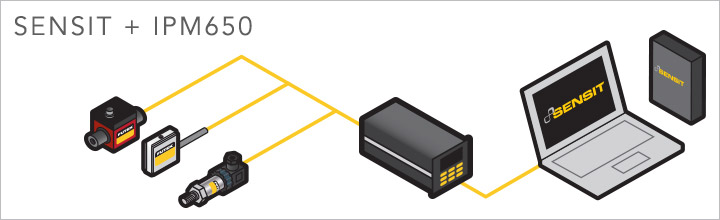
How SENSIT works with our IPM Display
FUTEK’s SENSIT® Test and Measurement Software is a perfect addendum to our IPM650 Panel Mount Display. From the comfort of your computer screen, application engineers can monitor up to 16 sensors and take advantage of powerful live graphing and data logging features.

16 Channels
FUTEK’s SENSIT® software has the flexibility to measure the activity of 16 different sensors within the same application platform. The IPM650 is able to record the data for each sensor or display the data per the sensors you wish to monitor.

Remote Control
FUTEK designed SENSIT® software with the unique ability to control the functions of the IPM650 remotely from your desktop computer. So if your application calls for modifications, you can easily program/change your settings of the IPM650 from your desk.

Global Settings
SENSIT was display for ease, and the Global Settings function quite frankly allows you to ease up your inputting operations. Suppose you create a unique test environment and you would like to apply this environment to all channels. Using the Global Settings function, you can do just that!

Live Graphing Mode
One of the greatest features of SENSIT is its ability to perform live graphing. Operating simultaneously with the data logging feature, this graphing feature serves as a data visualization tool giving you an image of your measurements as data is being recorded.
SENSIT + IPM650 Settings
The IPM650 offers two calibration points (offset and full-scale). Utilizing the SENSIT Display Front Panel or the IPM650 keypad, the following are some of the options offered to operators:
- Peak Reset
- Valley Reset
- Tare
- Gross
- Decimal Point Format
- Unit Conversion
- Sampling Rate
- Averaging
- Shunt Verification